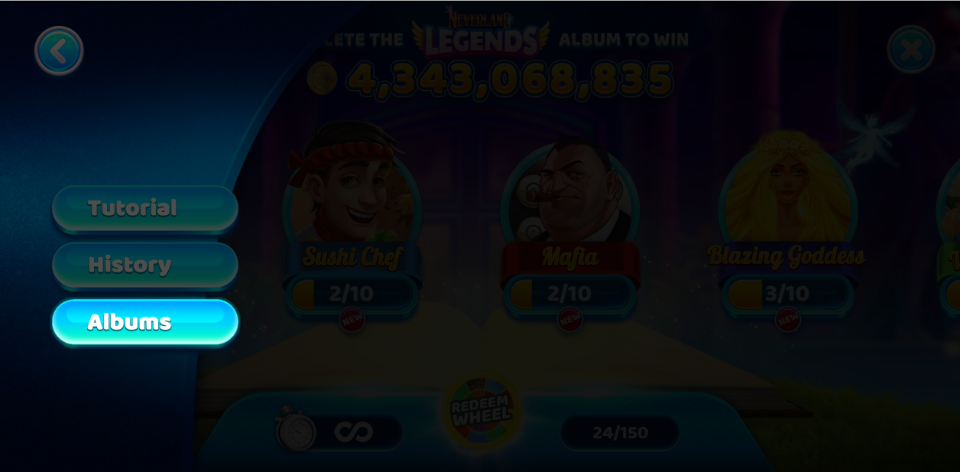If you'd like to view an album that you previously collected Cards for, you can do this in the Collectibles section of the game. From here, you can also spin the Redeem Wheel and complete previous sets.
First, click on Collectibles from anywhere in the game:
Then, click on Neverland Cards:
From there, click on Albums:
You should now see all your current and past Albums.